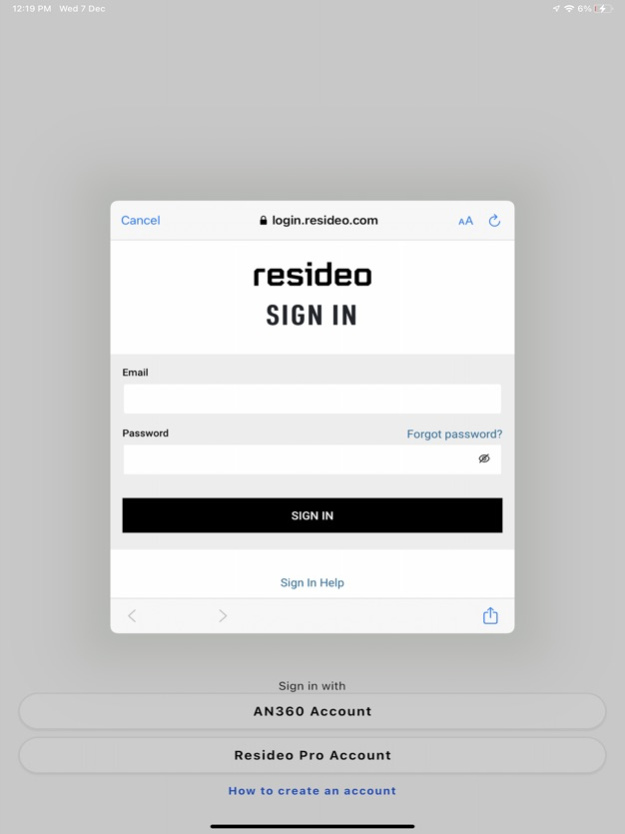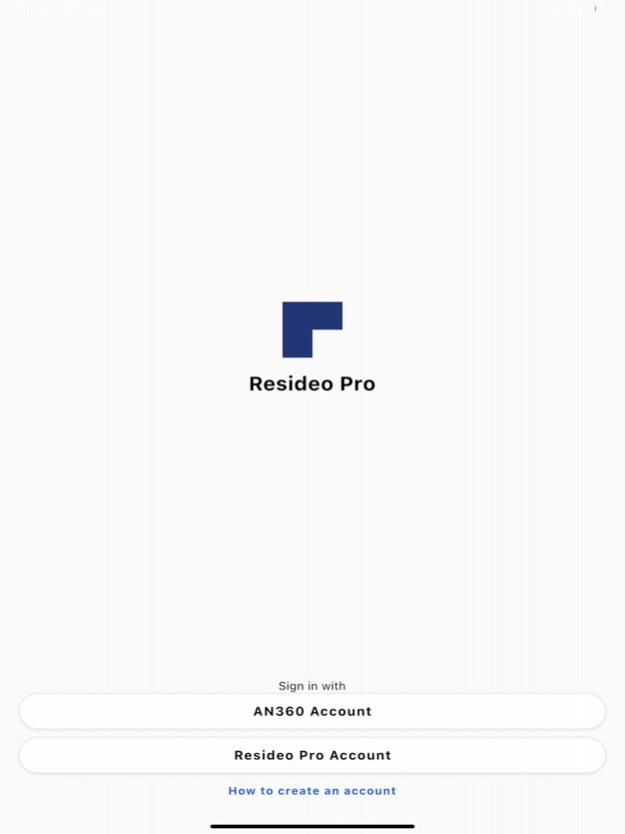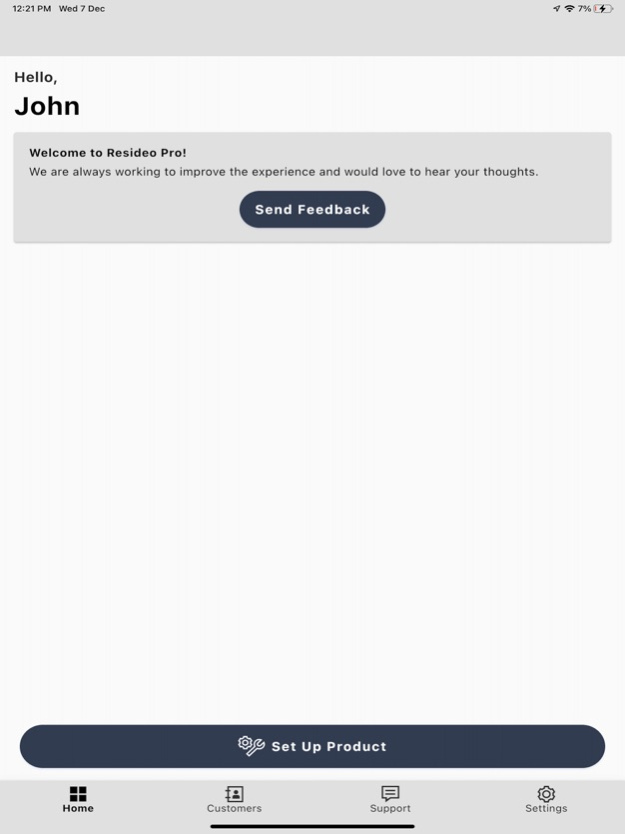Resideo Pro 1.25.1
Continue to app
Free Version
Publisher Description
The Resideo Pro app is specifically tailored to home service professionals. It simplifies the installation and configuration processes for a range of Resideo comfort and security products, including:
· · · Honeywell Home T5+, T6 Pro, T9, T10 Pro,T10+ Pro Smart Thermostats (North America)· · ·
Securely connect to the smart thermostat via BLE (Bluetooth® Low Energy) or Wi-Fi or QR Code to perform many operations such as:
· Configure HVAC system parameters
· Verify systems are functioning as expected with system test checkouts and diagnostics
· Create and access customer information from the Resideo Pro App
· Invite customers to take device ownership and set up Resideo app
· Add tasks for incomplete activities and finish them at a later time
· Automatically associate the thermostat to your Resideo Pro account
· · · Honeywell Home HCC100 underfloor multi-zone controller (Europe)....
Securely connect to the underfloor controller via BLE (Bluetooth® Low Energy)
· Configure general System settings (heating and/or cooling), type of Appliance control and Zones (wired or wireless) with actuator outputs.
· Adjust application specific parameters
· Verify system is functioning as expected with system status and test diagnostics
· · · ProSeries panels (Europe) · · ·
As a local installation tool to accompany the ProSeries panel solution, the Resideo Pro App can:
· Easily configure Wi-Fi and cellular connectivity
· Reduce errors and save time with settings import and export
· Perform a factory reset of your panel
Mar 14, 2024
Version 1.25.1
New features include:
1.Configuration of VX1 doorbell - easily configure VX1 doorbell and connect the device to Wifi.
2.Parts Finder - access our database of thousands of Honeywell Home, OEM, and competitor parts with specifications and installation details.
Release also addresses minor bug fixes and performance improvements
About Resideo Pro
Resideo Pro is a free app for iOS published in the System Maintenance list of apps, part of System Utilities.
The company that develops Resideo Pro is Resideo Technologies, Inc.. The latest version released by its developer is 1.25.1.
To install Resideo Pro on your iOS device, just click the green Continue To App button above to start the installation process. The app is listed on our website since 2024-03-14 and was downloaded 1 times. We have already checked if the download link is safe, however for your own protection we recommend that you scan the downloaded app with your antivirus. Your antivirus may detect the Resideo Pro as malware if the download link is broken.
How to install Resideo Pro on your iOS device:
- Click on the Continue To App button on our website. This will redirect you to the App Store.
- Once the Resideo Pro is shown in the iTunes listing of your iOS device, you can start its download and installation. Tap on the GET button to the right of the app to start downloading it.
- If you are not logged-in the iOS appstore app, you'll be prompted for your your Apple ID and/or password.
- After Resideo Pro is downloaded, you'll see an INSTALL button to the right. Tap on it to start the actual installation of the iOS app.
- Once installation is finished you can tap on the OPEN button to start it. Its icon will also be added to your device home screen.